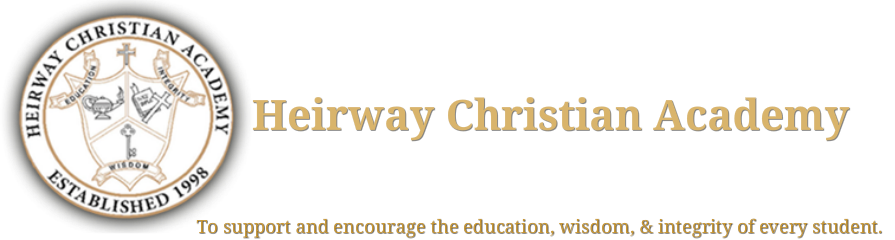Community Reward Programs
Link your everyday shopping accounts so that Heirway receives a percentage of your purchases with Publix, Kroger and Box Tops!
Publix Partners
- Go online to publix.com
- Create an Account, remembering to register a phone number.
- Once under your account, you can scroll across to “My Publix Partners”.
- Search and select “Heirway Christian Academy” to be your Publix Partner.
- Remember to enter your phone number on the keypad upon checkout before your transaction has been paid out and closed at Publix.

Kroger Community Rewards
- Link Your Current Kroger Plus Card To Your Online Account Under “My Account”.
- Select a Community Rewards Recipient-Heirway Christian Academy.
- Remember To Swipe Your Card at Checkout.
Box Tops For Education

How Box Tops Work:
Option 1:
Scan Your Receipt Using The Box Tops For Education App Within 14 Days Of Purchase
Option 2:
Clip Your Unexpired Box Tops And Send Them To School
Option 1:
Scan Your Receipt Using The Box Tops For Education App Within 14 Days Of Purchase
Option 2:
Clip Your Unexpired Box Tops And Send Them To School